App Widgets
Widgets can be placed on the screen of your Apple and Android devices to provide quick access to information. This article will cover everything you need to know about Widgets for ShareMyToolbox.
![]()
![]()
In this article:
Widget Options
Adding Widgets
Removing Widgets
Frequently Asked Questions
Widget Options
Widgets dynamically change depending on your level of account (Free Personal account or Enterprise account).
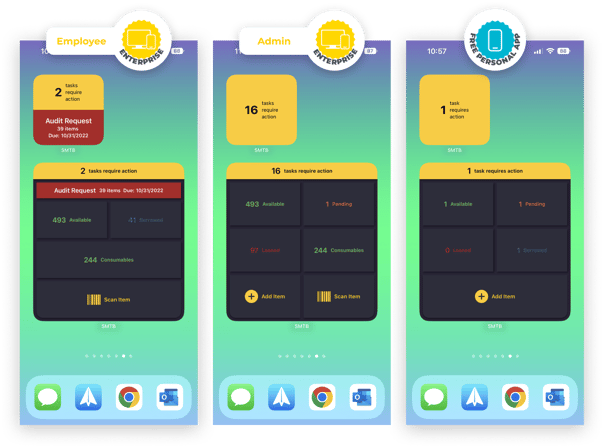
Free Personal Accounts
- Tasks requiring action
- Inventory status
- Add Item
Enterprise Employees
- Tasks requiring action
- Audit Requests
- Inventory status
- Scan Item
Enterprise Admins
- Tasks requiring action
- Inventory status
- Add Item
- Scan Item
Adding Widgets
Apple iOS Devices
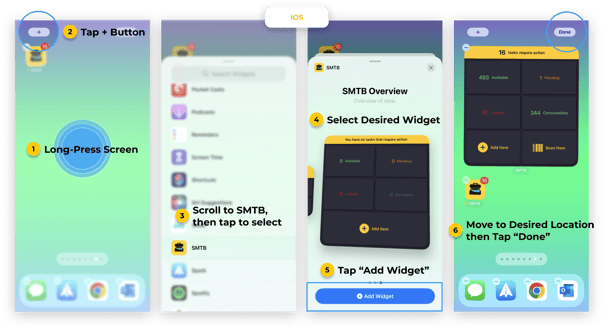
- Long press a blank part of your wallpaper screen
- Tap +
- Scroll to SMTB, then tap to select
- Swipe to explore available Widgets
- Tap Add Widget
- Press and hold Widget to drag into desired place, tap Done
Android Devices
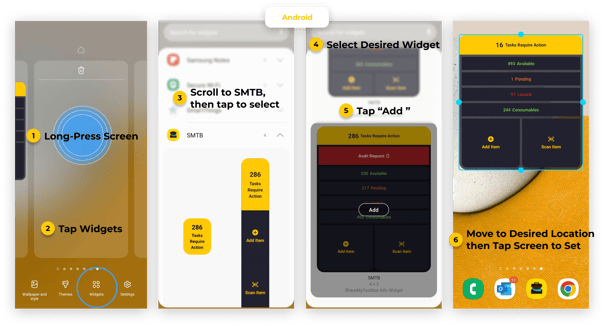
- Long press a blank part of your wallpaper screen
- Tap Widgets
- Scroll to SMTB, then tap to select
- Scroll to explore available Widgets
- Tap desired Widget, then tap Add
- Press and hold Widget to drag into desired place, tap off Widget to set
Removing Widgets
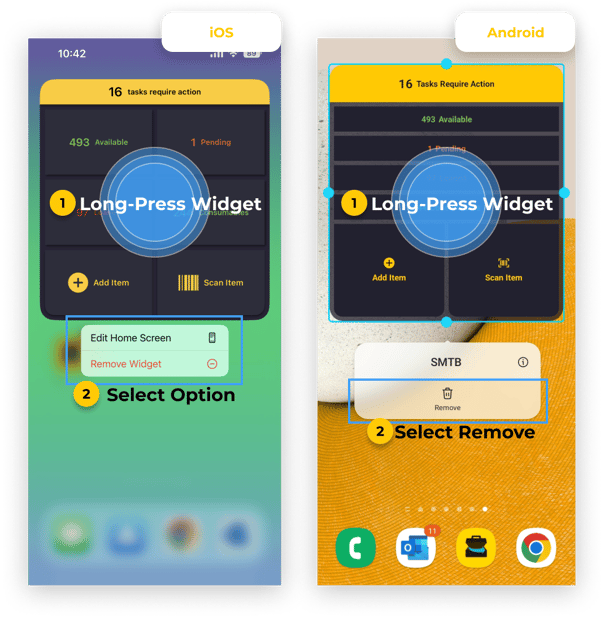
- Long-press directly on Widget
- Tap Remove
❓Frequently Asked Questions
▼ Can I have more than one ShareMyToolbox Widget on my device?
Yes! Simply repeat the steps to add as many additional Widgets you want.
▼ How often do Widgets refresh?
This depends on many factors, including settings built in by your operating system meant to conserve system resources like battery and data use. Your OS learns how often you tap a Widget and uses this information to help determine how often it should refresh. In general, your ShareMyToolbox Widgets should stay up to date with relative frequency throughout the day.
