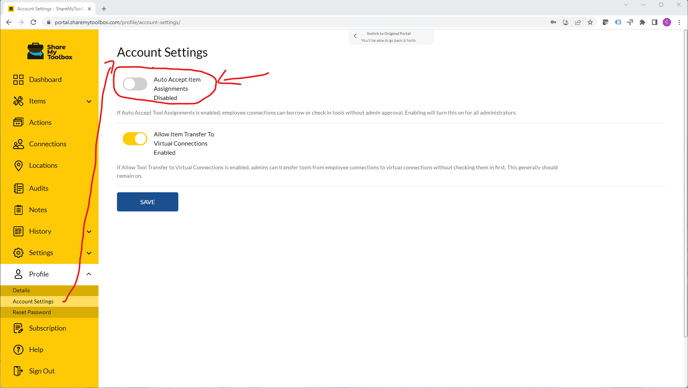Can I loan or borrow items without having users "accept" the items?
The Auto-Accept feature allows a faster assigning of item responsibility when speed and visibility are more important than specific accountability.
The standard process for Loaning items from the admin to employees requires the employee to "accept" each item before the loan is completed. It is possible to change this standard setup to enable "auto-accept" for each employee. When turned on the system automatically accepts each loan to the employee without them needing to tap accept on each notification.
You can turn on auto-accept in the web interface. Go to the Connections tab. Then "edit" the employee connection you want to adjust. Toggle the "auto accept item assignments" feature to ENABLED to turn the function on. Then click save.
Here is what the screen looks like:
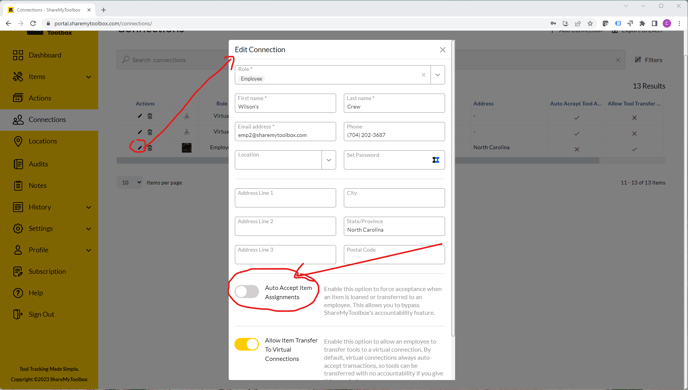
This same flexibility is available for the Borrow and Return processes as well. In these processes the employee is borrowing a tool or returning a tool from the admin. In the standard process the admin needs to "accept" each of these steps. If you don't want the admin to need to approve each borrow or return request then you can turn on "auto-accept" for the admin side of the system as well. When turned on an employee can return a tool and it is automatically accepted into available tools.
You can turn on this function in the web interface. Under "Profile" then "Account Settings". There you will find a toggle button where you can ENABLE "auto accept item assignments". Please note that this turns on auto-accept for all admins.
Here is the screen: