How can I add users to my account?
More users can be added by upgrading your plan in the Subscription tab
The Primary User for an enterprise system has the ability to increase or decrease the number of users available on the subscription. Only the Primary User has this access. Other admin users do not have access to the subscription tab.
Here are the steps to update your subscription:
First, login as the Primary User/Admin.
Second, click on "Subscription" and then "Manage Subscription".
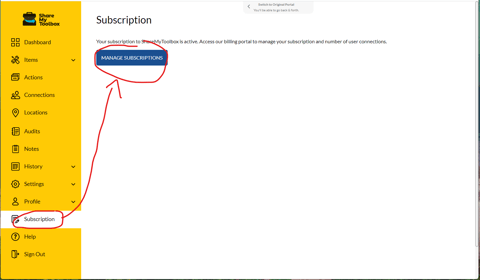
Next, the system may or may not ask you to login one more time as you move from the web portal to our billing portal. Once you pass through the login screen you will reach this screen:
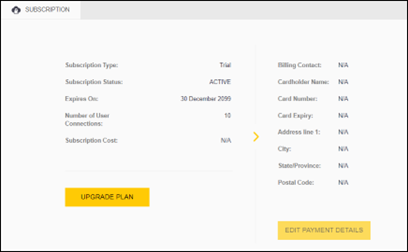
Click on the button "Upgrade Plan" and you will reach the final screen.
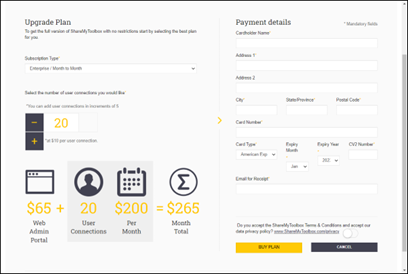
In this screen you can select the number of users you want and click "buy plan" to execute the order.
Please be aware of the following billing functions. Users can only be added or removed in blocks of 5 users. When you add users the system will pro-rate the amount it charges for the remainder of the contract term selected. This may be for the rest of the month or the rest of the annual contract which is based on the length chosen. Upon contract renewal the total amount for all users will be billed.
While you can reduce the number of user licenses available at anytime the system will NOT refund any unused contract time. The reduction of licenses will simply reduce the cost of the contract renewal. (Monthly or Annually)
If you have any billing questions please contact us using the help support form on the website or give us a call.
