How to Erase Cookies
On occasion it can be helpful to manually erase cookies from your Chrome Browser. Here is a quick look at how to do it.
First, go to the page that you want to erase cookies for. This might require logging into ShareMyToolbox first.
Then on the page:
Open Chrome Dev Tools by pressing Ctrl+Shift+J on Windows, ⌥+⌘+J on Mac. (You can also right click on the page and select "inspect" to open the Dev Tools.)
Click on "Application" tab
Under Local Storage, Session Storage and Cookies - Right click each and delete them.
You need to delete ALL 3 items: One under local storage, one under session storage and one under cookies.
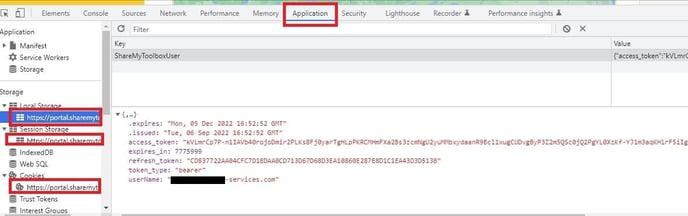
After you have deleted/cleared cookies in all three places then either close your browser or refresh the screen.
Clearing cookies will solve issues such as a blank screen that will not refresh.
