Home Dashboard
When you open the app, the first thing you’ll notice is a quick overview of your toolbox on the Home tab. You’ll see your inventory of Items by status, and any tasks that require action.
![]()
In this article:
Items by Status
Tasks, Reminders, and Information
Items by Status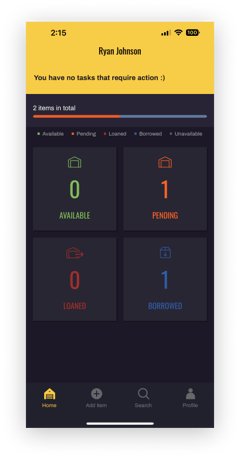
On the Home tab you can easily see your total Items and the number of Items in each status type:
Available: Your Items + Items from your Connections that are available to use, Borrow, or Loan.
Loaned: Your Items that are currently marked as Loaned to one of your Connections.
Borrowed: Items you have Borrowed from your Connections.
Pending: Items that have been Loaned or Borrowed but not yet accepted in the app by your Connection.
Tip: Tap on any of the status cards to see a Search results view that is filtered by that particular status.
Tasks, Reminders, and Information
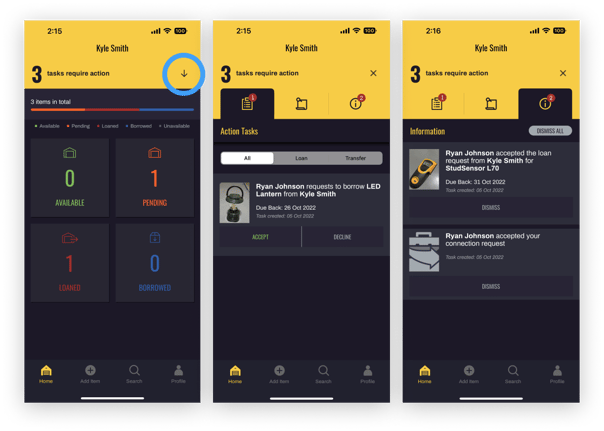
On the Home tab, if you have any Tasks, Reminders, or Notifications, ShareMyToolbox will show you the number at the top of the screen.
- Simply tap on the ↓ down arrow to reveal
- There are 3 tabs
- Action Tasks: These are Tasks that require you to do something, such as responding to a request from a Connection.
- Reminders: Reminders will let you know when you have Items that are on or past their due date to return.
- Information: These are notifications for your information, such as a Connection accepting a Loan request.
- Tap the X on the top right of the screen to return to the Dashboard.
