Profile
Your Profile is how we tie you to your Items and to your Connections. Your profile can be used across multiple mobile devices and you can even switch between profiles on the same device.
This article will walk you through all of your Profile options for your free ShareMyToolbox account.
Access your Profile on the Main Navigation Bar:
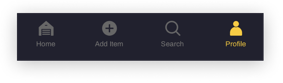

In this article:
Sign In and Profile Tutorial
Editing Your Profile
Changing Your Password
Switching Between Accounts
Logging Out
Deleting Your Account
Frequently Asked Questions
Sign In and Profile Tutorial
Editing Your Profile
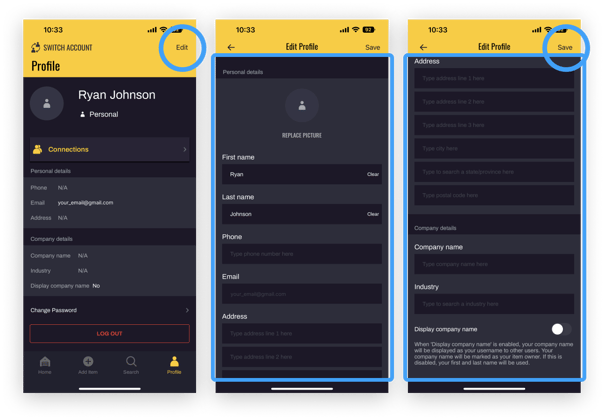
To make changes to your profile, in the profile tab on the mobile app:
- Tap Edit in the upper right corner
- Make desired changes such as your profile picture, name, phone, address, company name, and industry
- Tap Save in the upper right corner
Note: Your email address cannot be changed once your free account is created.
Changing Your Password
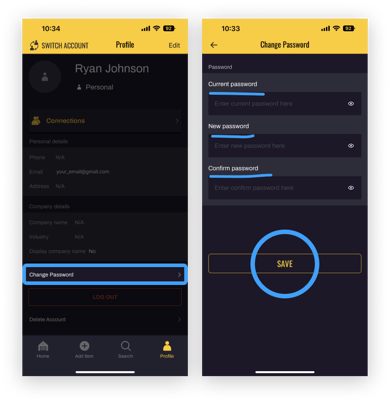
To create a new password:
- Tap Change Password on your main Profile
- Enter your Current Password
- Enter the New Password you want to change to
- Confirm your New Password
- Tap Save
Switching Between Accounts
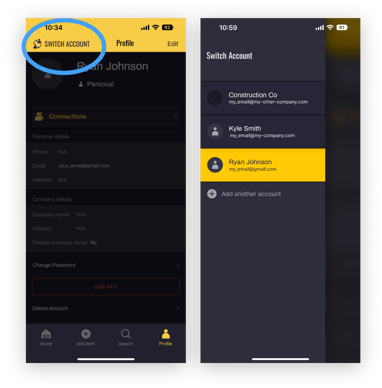
With ShareMyToolbox, you have the ability to toggle between different account Profiles:
- Tap SWITCH ACCOUNT in the upper left corner
- Tap the Account Profile you wish to switch to
Tip: Use the Switch Account option to use ShareMyToolbox for both personal use as well as your company’s Enterprise version if they have a Subscription.
Logging Out
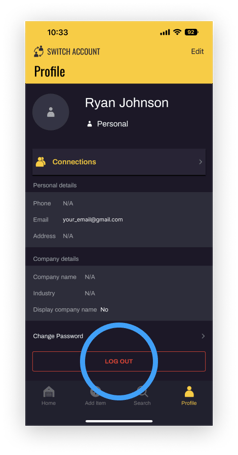
To Sign Out of the current Account Profile, simply tap LOG OUT at the bottom of the Profile tab.
Deleting Your Account
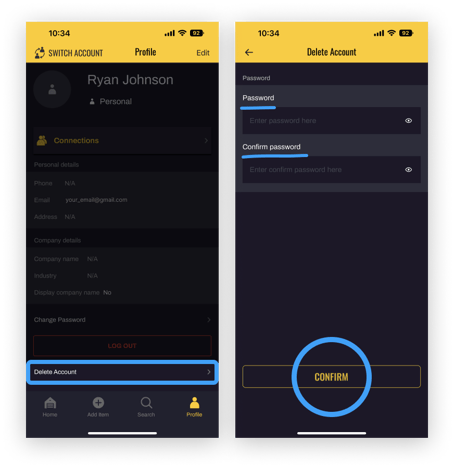
Should you wish to permanently delete your account:
- Scroll the the very bottom of the Profile tab
- Tap Delete Account
- Enter your Password
- Confirm your Password
- Tap Confirm
Warning: Before you delete your account, make sure you are on the correct account if you used the Switch Account feature. Make sure you have returned all borrowed Items.
❓Frequently Asked Questions
▼ Can I log in to multiple devices?
Yes. Everything on your Profile is controlled by your email address. We do not store any information on your mobile device only, so you can feel free to sign into your Profile from any device and see all of the same information.
