How do I change the mobile app language?
Currently, ShareMyToolbox supports both English and Spanish for the mobile app interface. By default, the app will be in the language of your device (English or Spanish). If your language isn’t supported, ShareMyToolbox will default to English.
![]()
![]()
In this article:
iOS Preferred Language
In order to set a preferred language in the ShareMyToolbox mobile app, first you’ll need to ensure you have multiple languages setup on your device.
- Go to iOS Settings
- Then, navigate to General -> Language & Region -> Preferred Languages
- To add a preferred language for your device, tap Add Language
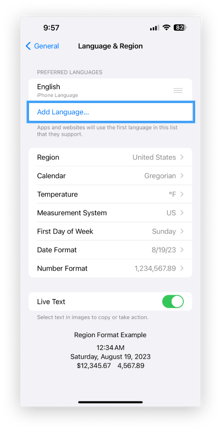
- Select the language you wish for your device to support.
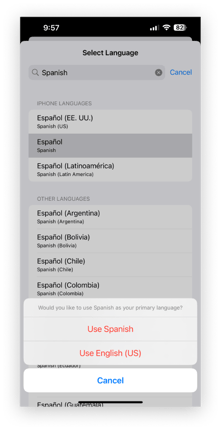
You can decide what the primary language of the device will be, while the secondary language will give you access to that language’s keyboard as well as the ability for an app that supports multiple languages to be individually managed when it comes to language preference. - Next, go back to iOS Settings and scroll down to find SMTB, then tap on it.
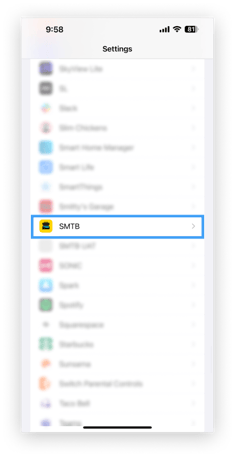
- Finally, select what language you wish for the ShareMyToolbox interface to default to.

Note: If you want your phone to be in English, but you wish for the ShareMyToolbox interface to be in Spanish, simply set the device’s Primary Language to English and the SMTB preference to Spanish.
Similarly, to have your device in Spanish and the ShareMyToolbox interface to English, set the device Primary Language to Spanish and the SMTB preference to English.
Tip: If you do nothing, ShareMyToolbox will honor the device’s preferred language for English and Spanish. For all other languages the app will default to English.
Note: Only the app interface can be language controlled. All Item data that is entered by the Item owner will remain in the language it was used to set up.
Android Preferred Language
Currently the ShareMyToolbox mobile app will default to match the device’s preferred language if English or Spanish. All other languages will default to English.
At this time, there is not a way to specify a different app language than the device’s language.
Note, all Item data that is entered by the Item owner will remain in the language it was used to set up.
