Locations Search and Filter
Locations in ShareMyToolbox are where tools can be assigned as their physical location. Locations can be a warehouse, a van, a jobsite, and more. This article will walk through how to search for Locations.
ℹ️ Locations is an upgraded feature available for Business and Enterprise Customers.
In this article:
Location Search & Filter
Once you add all of your Locations, from jobsites, to storage, to trucks and vans, and more, there can be a lot of data on the Locations menu of ShareMyToolbox.
- To Search, simply type directly into the Search Locations search bar in the Locations menu.
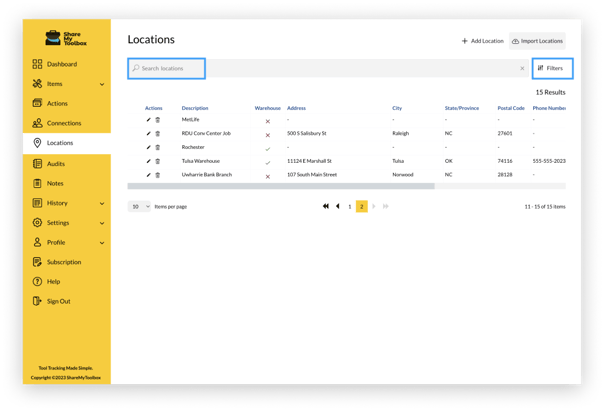
- You can also click on the Filters button for additional options
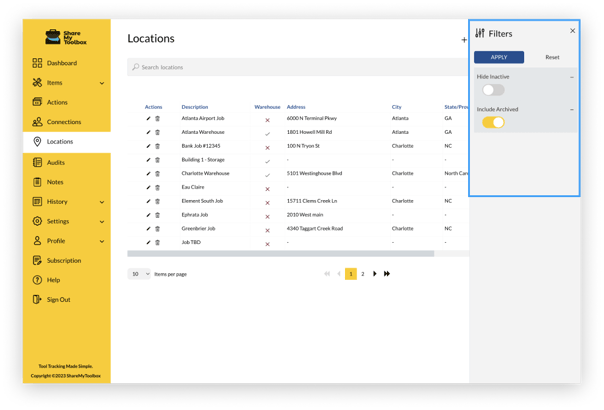
- Choose to Hide or Show Inactive Location records
- Choose to Include Archived Location records
Tip: Want to search for Items by a specific location? Just use filters on the Items search. See How >
